SalesPro UI Kit is as the name says is dominating and powerful set of Flutter UI kits
containing complete app templates, ready to use screens, widgets, illustrations and stunning screens covering Mobile POS Inventory app use cases. SalesPro UI templates are developed
with the highest quality, ease of reusing widgets, fast, and completely user-friendly
interface. You can easily integrate these into any Flutter project. SalesPro UI Kit makes the
developer job easy to achieve the modern look and feel of the mobile application. It saves your
hustle and time to develop a perfect design UI for modern-day-use mobile applications.
salespro flutter pos and inventory account ui kit,salespro flutter pos, pos and inventory ui kit, acnoo,maan theme, flutter pos inventory template, saleskit, salepro, salesforce pos system, salespad inventory management, sales ui, salesforce pos integration, flutter point of sale, salesforce ui kit, pos ui kit, salespro app,flutter app, flutter app template, flutter app ui, flutter buy and sell template, flutter online store ui, flutter template development, flutter ui development
Want a fully functional multi-vendor POS App with Thermal Printer invoice printing integration?

|

|

|

|

|
What pages Include?
01 Splash Screen
02 Onboarding Screen (1)
03 Onboarding Screen (2)
04 Onboarding Screen (3)
05 Login or Register screen
06 Logn in screen
07 Register screen
08 Verification email
09 Forgot password
10 OTP
11 Congratulations
12 Home Screen
13 Calculator
14 Add Product Name
15 Contact List
16 Add contact
17 Contact Details
18 Sales List
19 Due List
20 Promo
21 sidebar
22 Add product
23 Stock list
24 How to use
25 Payment method
26 Payment completed
27 SMS & Mail
28 Invoice
29 Sale
30 Category
31 Add Category
32 Sales Details Customer
33 Sales Details Wholesale
34 Sales Details Dealer
35 Discount
36 Edit Price
37 User/Ledger
38 Product Unit
39 Add Product Unit
40 Add Customer
41 Customer list
42 Customer profile
43 Purchase
44 Purchase Details
45 Add Purchase
46 Add Purchase
47 Purchase List
48 Purchase Invoice
49 Add Supplier
50 Supplier List
51 Add Loss / Profit
52 Category
53 Loss / Profit Report
54 Due List
55 Due User Ledger
56 Due Collection
57 Payment method
58 Product Details
59 Quotation
60 Quotation Details
61 Quotation List
62 Quotation Invoice
63 Add Warehouse
64 Warehouse List
65 Create Barcode
66 Add Invoice
67 Invoice Details
68 Item
69 Invoice PDF
70 Add Branch
71 Branch List
72 Transection
73 Add Sales Return
74 Return List
75 Add Expense
76 Expense Category
77 Expense Report
78 Add Damage
79 Damage Report
80 Add Gifts
81 Gifts Category
82 Add Gifts Category
83 Gifts list
84 Gifts Invoice
85 Add Income
86 Income Category
87 Income Report
88 Add Adjustment
89 Adjustment List
90 Add Purchase Return
91 Purchase Return List
92 Add User Role
93 User Role List
94 Select Your Bank
95 Create Bank
96 Bank List
97 City Bank
98 Add a Bill
99 Backup
100 Ledger list
101 Create Online Store
102 Store Home Screen
103 Cart Screen
104 Delivery Information
105 Payment method
106 Dashboard
107 Delivery Address
108 Delivery New Address
109 Edit Address
110 Social Marketing
111 Edit Social Media Links
112 Online Order / List
113 Order Details

Application Features:
- Clean Code and a well-structured project
- The single code base for both Android & iOS
- 60 FPS Support for both Android & iOS
- Fully responsive UI
- Best UI & UX
- Great animation
- Easy to customize
- Free lifetime updates & stunning customer support
- Easy to integrate into your project
Version 2.1 update (12/10/2023) Performance Improvement Flutter version update
Version 2.0.0 Added Graphs and Charts in the dashboard screen Performance Improvement SDK Update Package Update
Version 1.1.0 SDK Update Package Update
Version 1.0.0 Initial Release
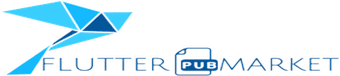







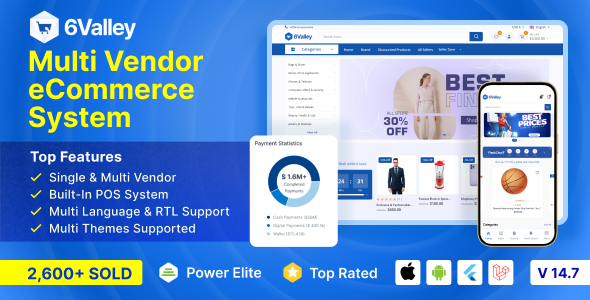






Reviews
There are no reviews yet.